A Timetraveler’s Guide to Chronoscope World
99% of the maps in Chronoscope World use iiif already.
Learn how to browse and import more maps, more atlases
or even entire iiif books.

Dedicated web tools are needed to open iiif manifests – much like Adobe Reader or the Preview app on Macintosh which both display pdf documents.
Mirador and Universal Viewer are most common. But Chronoscope World is capable to open iiif manifests as well.
Many libraries and archives offer their collections also as iiif. Usually a link to a iiif manifest is provided on the item page.
![]()
Copy’n’Paste or Drag’n’Drop a manifest link to Chronoscope World to open the iiif page or the entire book.
On success, a table of thumbnails gives an overview of the book’s content.
Learn how to import geoLinks into Chronoscope World because iiif manifests are basically formatted text files on a iiif provider’s web server. The web address is needed to open the manifest which can contain a single image or an entire atlas or book.
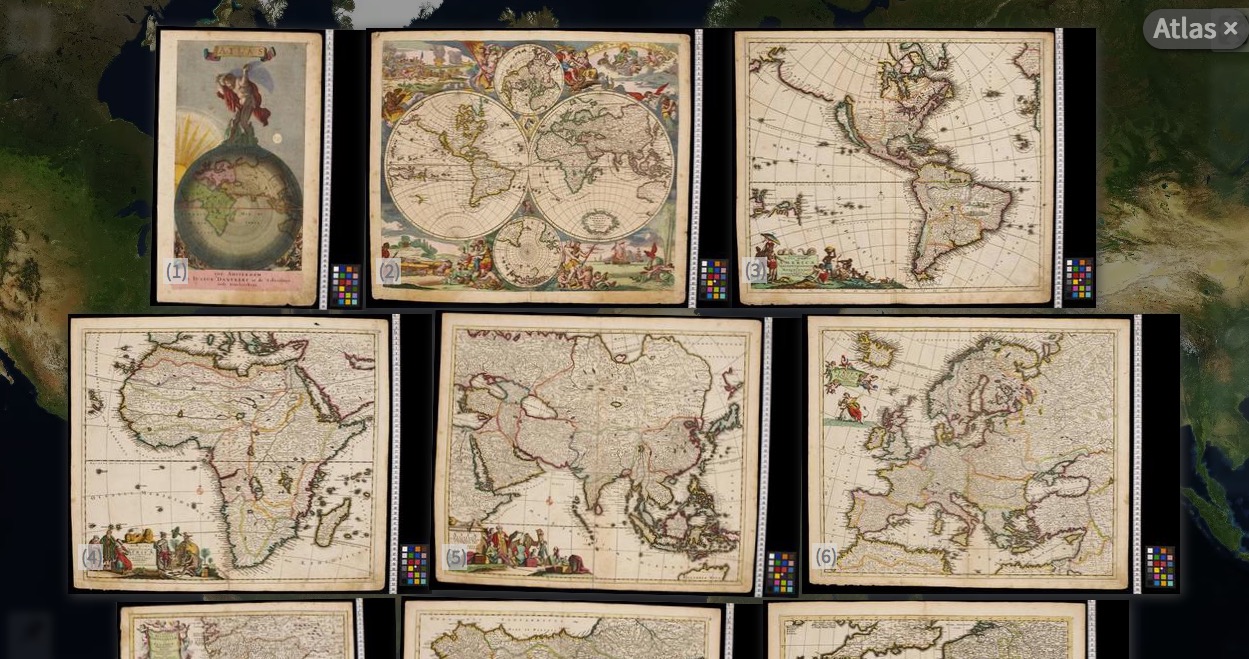
Justus Danckerts’ Atlas is displayed on the table of maps.
Skip the exercise and directly open this view
Chronoscope World displays maps from more than 66 libraries, archives and museums at their correct location. But you can import any iiif manifest from any iiif provider and browse the pages.
Imported books remain available until the browser window is closed or reloaded.
However, sharing a ChronoLink to an imported iiif book is possible as the link contains a parameter for the original iiif manifest.
![]() Mind, that usually imported pages are displayed south of Ghans at 0° latitude - 0° longitude. Only for some libraries bounding box locations are available; among them are Yale, e-rara, and e-manuscripta.
Mind, that usually imported pages are displayed south of Ghans at 0° latitude - 0° longitude. Only for some libraries bounding box locations are available; among them are Yale, e-rara, and e-manuscripta.
Some libraries offer a more convenient way to import iiif books. Simply drag a thumbnail from a search results page onto a Chronoscope’s browser window!
See Smart Drag’n’Drop in action
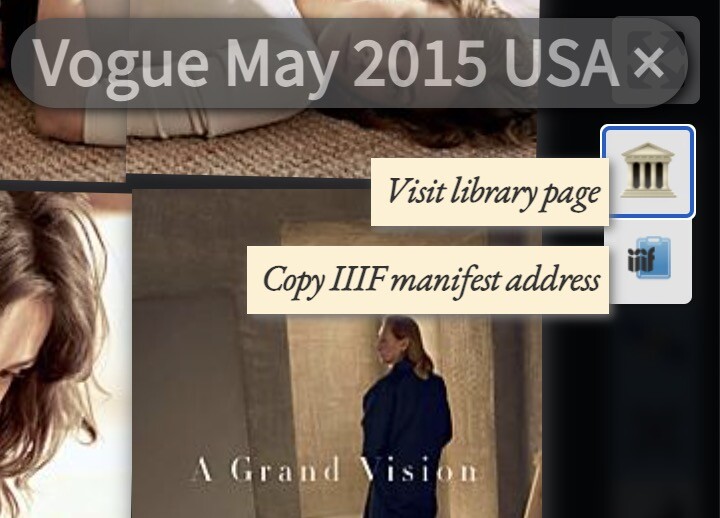
The thumbnail view offers tools to copy the iiif manifest address, or to visit the library page.
Explore the Ibero-American Institute
1) Drag a thumbnail from IAI’s Cinegraf collection…
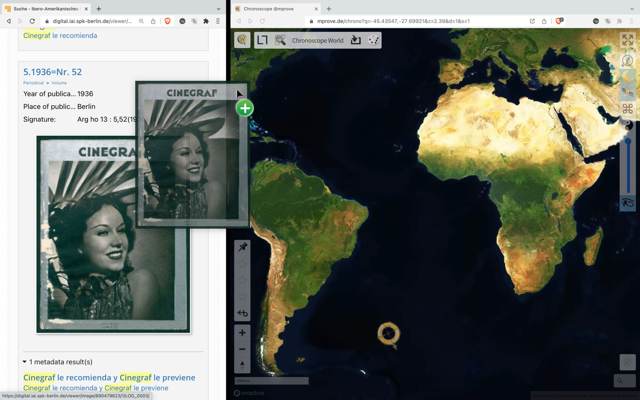
2) …and drop the thumbnail to Chronoscope World to open the iiif book:
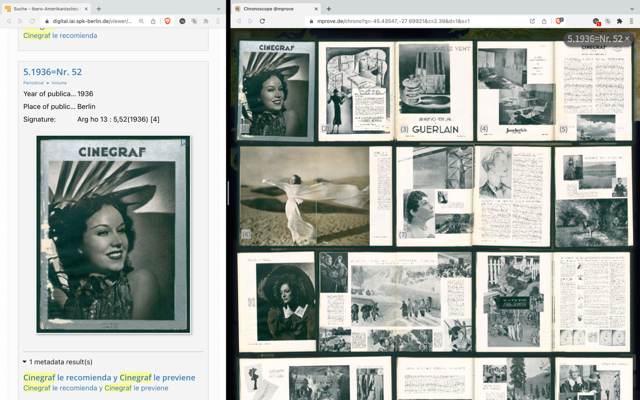
Use arrow keys space shift-space PageUp PageDown etc. to navigate the table of pages.
Press return to open a page
3) Open any page and flip though the book:
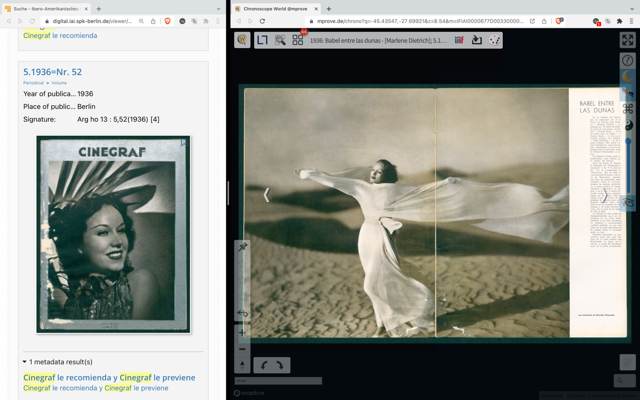
Use PageUp PageDown Q W or double or trippe key strokes to flip through the pages. Use A to reopen the table of pages.
Skip the exercise and directly open this view
Galleries, libraries, archives and museums (GLAM) that support smart drag’n’drop for Chronoscope World:
Power user tip:
It is possible to drag one iiif book after another onto the Chronoscope. The table of maps does not even have to be closed. That makes it possible to siff though dozens of books with thousands of pages quite efficiently.
This is useful if you do not know quite for sure what you are looking for. Just open a book with a drag gesture and have a glance at the thumbnails.
A few portals offer the iiif info on the search result pages. In this case it is possible to drag the iiif icon directly onto Chronoscope’s browser window with out loading the iiif book’s details page.
detektIIIF2 is a browser plugin for Firefox, Chrome and Brave that automatically detects IIIF‑compliant resources and thus facilitates the collection of digital iiif manifests.
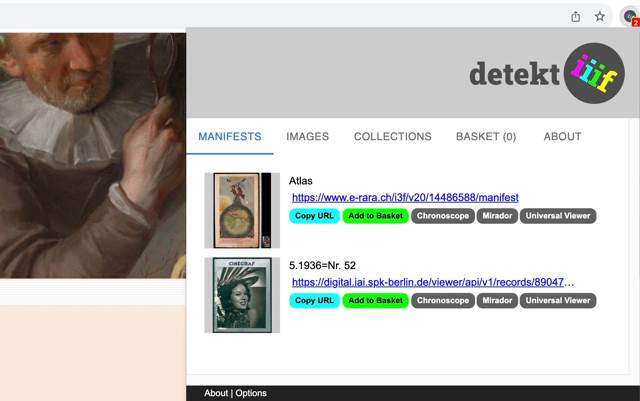
detektIIIF browser extension has found two iiif manifests.
More Info
After installation, configure detektIIIF to use Chronoscope World as a IIIF Viewer.
https://mprove.de/chrono?iiif-content=%%%URI%%%
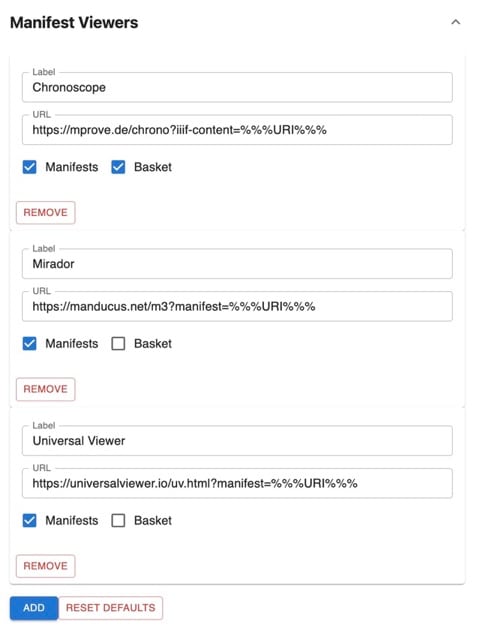
detektIIIF Options
Cover image by Philippe Mercier CC0 Yale Center for British Art collections
Chronoscope World is the core module of the Chrono Research Lab.
You can support Chronoscope Hamburg and Chronoscope World by sharing ChronoLinks relentlesly. Historical insights have been shared on twitter at chronohh. But meanwhile the band plays on on Mastodon at Chrono Matthias
The Chrono Research Lab is an independant and free time-traveling service by Matthias Müller-Prove. However, some expenses are not really covered. Luckily, the human society has invented real money to to by me a virtual coffee:
But now: Please fasten your seat belts. Let’s travel through space and time with Chronoscope World: