ChROnoScOpE World 2.x reLeasENotes
Check Mastodon for the latest #ChronoNews
Chronoscope World 2.17dev
- since 29-Jun 2024 -
New Features
- support for non-metric scales. Click the scale bottom left to switch between metric, imperial and nautical measurements.
- Import google earth links
- Info Spots
- InfoSpots are selecetd with a new popup menu at each InfoSpot popup panel. /video demo
- InfoSpots pop open automatically on launching the Chronoscope World (if the ChronoCursor is in the vicinity of a spot).
- New API command
c=I to open nearest InfoSpot. Used for InfoSpots to reopen after wormhole jump.
- improved display for chronomedia and efoto info spots to foster exploration; ie. small gold nuggets guide the zoom interaction
- 1001 ChronoMedia info spots
- ISSTempus
-
- muted ISS live feed
- map orientates itself in flight direction when the live feed is open
- Inline player
- ChronoApp
- new ChronoApp: Verlauf der Berliner Mauer
- new ChronoApp: Bathymetric globe (A Sketchfab model is rotated to the corresponding location of the ChronoCursor)
- browser dark mode
Updates
- Chronoscope World 3D uses Mapbox 3.4.0
- ChronoApp: switch from FIS Berlin to Geoportal Berlin
Bugfixes
- piped.com is no longer supported for youtube links.
Experiemental
- Dynamic scaling of mountains to make them visible from space. Enter 'zoom' at the Elevation intensity dialog ShiftM or just M
- iiif manifest guessing for Heinrich W. Franke at ZKM
 Entering ChronoLinks at the Import dialog: The standard path
Entering ChronoLinks at the Import dialog: The standard path https://mprove.de/chtono/? can be substituted as $.
Hence $q=20.92909,-11.50475&z=9.49&r=38&t=60&s=1 is a valid input.
- ChronoLinks can contain ChronoLink parameters:
https://mprove.de/chrono?m=DK64989&s=1&c=,,v$q=20.92909,-11.50475&z=11&r=38&t=60&s=1
- API command for elevation factor:
...c=M7 ; example: ChronoLink3D
- Hit Enter key to search for a place.
Known Issues
Harvard Digital Collections will be retired. The fate of the 292 georeferenced HL maps is unclear. /This has been restored.
- Lost info spot previes for eFoto, Dransfeld, Koloniales Hamburg due to google changed CORS policy.
Chronoscope World 2.16
release date: 29-Jun 2024
Chronoscope by Numbers
New Features
- combo options for dialogs:
- Signature dialog has a list of all connected archives. More info
- Map fulltext filter dialog has pre-defined options like archaeology, bathymetry, geology… /screenshot
- ChronoMedia infospot fulltext filter has pre-defined options like timetravel, urban, concert… /screenshot
New Chrono Apps:
 All Maps
All Maps
 Atlascope Boston
Atlascope Boston
 Denkmalatlas Niedersachsen
Denkmalatlas Niedersachsen
 Viabundus – mediaval roads
Viabundus – mediaval roads
 Veni Vidi Vici – Roman archealogy map
Veni Vidi Vici – Roman archealogy map
 OpenHistoricalMap and import of OHM links
OpenHistoricalMap and import of OHM links
 Stadtteilarchiv Ottensen - AK Kartenarchiv
Stadtteilarchiv Ottensen - AK Kartenarchiv
 EO Solar (Solarenergiepotential für Deutschland)
EO Solar (Solarenergiepotential für Deutschland)
 Import
Import
 import of OpenHistoricalMap links
import of OpenHistoricalMap links
New Smart drag’n’drop for IIIF books:
Info Spots
- Only ChronoMedia info spots will be shown by default.
- New gems for the ChronoMedia spots
- IIIFC info spots: A new indicator for the number of georeferenced maps for each openGLAM institution. screenshot
- Fulltext filter for info spots: keyboard shortcut /
Keyboard shortcuts
- Fulltext filter for mapps: New keyboard shortcut ,
New double key strokes:
- kk or ff for best fitting map
- bb for previous map
- ,, for resetting the fulltext filter
- yy for resetting the time frame
- $$ for resetting the scale filter
- ll for resetting all map filters
- ii for displaying all info spots
- // for resetting the info spot text filter
ChronoLink
- timeframe and fulltext filter are automatically added to the ChronoLink.
ChronoLink API
- Info Spots
- i=1 shows ChronoMedia info spots only, not the other spots anymore.
- i=* shows all info spots.
- i=thesespots,thisespots/textfilter shows these and those and sets the infospot fulltext filter.
- Pause
- One step pause is programmed as c=…,-,…
Now you can also use an empty comma c=…,,…
Example: c=h,-,k is the same as c=h,,k
- Double key strokes
- can be programmed as c=…,kk,…
Example: c=kk opens the best fitting map
- Repeat
- commands n times
Example: c=12*w calls 12 times the command for next map
Chronoscope World 3D
- update from Mapbox v2.7.1 to Mapbox v3.3.0
- ChronoLinks point to …chrono3D?… rather than to the flat earth projection
Misc
- On launch a map will be moved into view even if the ChronoCursor points to a different location. /example
- ISS Tempus is back, a webcam live from ISS. Press T to enable ISS Tempus and click the space ship for the video stream. /Screenshots
Experimental
More info spots:
Bugfixes
- Info Spots: Preview images for DransfeldReloaded and eFoto20
- filter for info spots: examples
- Drag OpenStreetMap URL to Chronoscope
- Smart Drag’n’Drop for Stanford Libraries
Known Bugs
Chronoscope World 2.15
release date: Jan-15, 2024
Chronoscope by Numbers
- More than 7,000 maps (5,156 fully georeferenced) provided by more than 80 GLAM institutions
- More than 440 IIIF books, atlases or maps with flip sides preconfigured
- More than 60 GLAM institutions support Smart Drag ’n’ Drop.
- Info Spots
- 36 ChronoApps link to other map services and info & photo services
New Features
 Smart drag’n’drop for IIIF books – new support for:
Smart drag’n’drop for IIIF books – new support for:
- Brown University
- Folger Shakespeare Library
- e-codices
- Villanova University
- University of St. Andrews
- UCD Dublin
- Wellcome Collection, London
- Digital Library of Medieval Manuscripts at Johns Hopkins U, Baltimore, Maryland
- Fuldaer Digitale Sammlungen
- Universität Kassel
- National Gallery of Arts, Washington D.C.
- Harvard Art Collection
- Princeton University Art Museum
- SMK Copenhagen
- Doshisha University Library
- Germanisches Nationalmuseum, Nürnberg
- Athenaeumbibliotheek, Deventer
- The Fitzwilliam Museum, Cambridge
- UWMilwaukee, Wisconsin
- Göttingen State and University Library
- Trinity College, Cambridge
- The Royal Irish Academy / Digital Repository of Ireland
- Williams College Museum of Art
- Íslandskort.is, Reykjavík
- MMMONK, Brugge
- UC Los Angeles
- The Portal to Texas History, Denton, Texas
- e-Museum, National Treasures & Important Cultural Properties of National Institutes for Cultural Heritage, Japan
- SDSU Library, San Diego
- Digital Culure of Metropolitan New York
- Gallicia – Bibliothèque nationale de France, Paris
- Digital Library, University of Cambridge
- University of Manchester
- Parker Library, Stanford
- Belevedere, Wien
- Goethehaus-Museum, Frankfurt
- StabiKat
- Christian-Albrechts-Universität zu Kiel
- Stanford Libraries
- PicturaPaedagogica, Frankfurt
- Norman B. Leventhal Map Center, Boston
- Huge performance boost for IIIF books from Internet Archive
- Smart Drag’n’Drop fall-back: Drop any URL. If it cannot be interpreted as a geoURL or IIIF book, it will open as a new tab.
- Bounding box detection for imported maps from e-manuscripta
 page/map selector
page/map selector
- better selection visualization, no jumping thumbnails anymore, better layout
- Home link and manifest link for IIIF books
- UI adjustments for IIIF book mode. Page twisting tools bottom left and closed View panel top right (with a Hamburger icon)
- optimized reading interaction: page moves to top of the page on page turns
 Info spots
Info spots
- Victoria context menu: UI and new Chrono Apps
 Eighteenth-Century Poetry Archive for the United Kingdom /via
Eighteenth-Century Poetry Archive for the United Kingdom /via
 Vallo Alpino for Tirol - bunker during WWII
Vallo Alpino for Tirol - bunker during WWII
 Generate ChronoLink with up to 10 maps. Therefore, hold Option on opening the Victoria menu
Generate ChronoLink with up to 10 maps. Therefore, hold Option on opening the Victoria menu
Chronoscope World Webinar /sponsored by EU funded project C4Education
Experimental
- no smooth flyto 0/0 for iiif books; skip the animation over the Sahara, set view to Sat mode, opacity to 1
- Smart Drag’n’Drop for Slave Societies /via
- ChronoLink API to show one info spot category only :: &i=KEY1,KEY2 or …&c=iKEY1,KEY2
- open page n from a manifest: &iiif-content=MANIFEST&iiif-page=PAGENUMBER, e.g. page 5 from a IIIF book
- On IIIF import: If a map already exists in Chronoscope, open it instead of importing twice. It is georeferenced already.
- does not for a sheet with several maps EZ102251-5a EZ102251-5d. Only the first is detected. ^findSameMap
- does not work for Internet Archive maps (IA), eg. IAmediaevalleicest00billrich-18 or IAwegener-43
- WikiData to Chronoscope – SPARQL queries by Uwe Ustinoff auf Eis
Known Issues
- GLAM Institutions:
- Harvard Library maps disabled by default. The majority of maps is not available at the moment.
- TU Darmstadt maps disabled by default due to unresolved CORS issue
- Cornell University Library maps switched off by default due to unresolved CORS issue
- Dec 15, 2023: The British Library has been the victim of a cyberattack. The online services are down. IIIF manifests and images are offline.
- UI and Functionality:
- ChronoApp Apple Maps needs to be called twice. The first click just opens the app. The second click sends the coordinates to Apple Maps.
Chronoscope World 2.14
release date: Aug-14, 2023
Database
New Features
- Extended English and German user guide
- larger toolbars on large screens; small UI is used when space is tight in iFrames
- full tooltip support on roundtrip tabbing
- Keyboard shortcuts
- Atlas navigation with keys WQPageDownPageUp (or the arrow buttons): It is possible to double tap the key to skip a map or page. (A double click on the arrow button skips a map or page as well.)
Triple taps or triple clicks are also supported. Even quadrupel clicks, etc.
- Key 88 and key 99 for a little less transparency
- Key . to display a single map (and remove others displayed at the same time)
- Map selector:
- JJ to sort by year descending
- Key U to reload broken thumbnails for big IIIF books. Image fixing is called once automatically.
- Key X to exit map selector to resolve a conflict with ESC to exit full-screen mode
- Layout mode:
- Key $ to fit map scales to zoom level
- Key Left Shift Y and key Right Shift Y to shift time frame backward or forward
- ChronoLink API for time frame: …&c=yFROM-TILL, c=yFROM, c=y-TILL
- Key Alt X to reset all filters
- Key X to exit layout mode to resolve a conflict with ESC to exit full-screen mode
 STOP Auto Pilot button
STOP Auto Pilot button
- Victoria context menu: new Chrono Apps
 Kartenforum Drseden
Kartenforum Drseden
 Kulturkarte für Hamburg
Kulturkarte für Hamburg
 VenuSky weather
VenuSky weather
- Multimap:
- auto select and load hires version on zoom in – no extra click necessary anymore
- ChronoLinks can now contain up to 3 old maps.
- Bookmarks can now store up to 42 old maps.
 Display single map only and remove other maps. Key .
Display single map only and remove other maps. Key .
- Smart drag’n’drop for IIIF books | User Guide
23 supported institutions; new GLAMs:
- right-to-left support at page selector for CJK books
- new dialog design rather than browser dialogs
Privacy
- no youtube tracking anymore for video demos (videos are piped though pipes.video)
- ChronoMedia videos link to pipes.video as well.
- localstorage instead of cookies for memdots and ISS Tempus space ships
Bugfixes
- Chrono iFrame for Robertson’ photos in Gize and in Greece
- ChronoMedia: links to HAPAGAhoi! open in new tab
- Map selector was broken on FireFox. It never worked until now. Ups
Known Issues
- Harvard Library: some blank HL maps - Harvard Library is investigating the issue
- TU Darmstadt: some UD maps are missing due to CORS problems
- Cornell University Library: revoked interoperability access to the collection CU maps Ticket pending…
- Smart Drag’n’Drop access to Internet Archive is quite slow.
Experimental
- import of IIIF manifest version 3 – supporting IIIF presentation API 3.0
- Chronoscope’s IIIF collection support, e.g. Zeppelin Collection
- load any image into the current view. It is used for example at ChronoAlex
- spread out IIIF books: Use right shiftA to place all pages in a row at the equator
- ISS HD Earth Viewing Experiment has been switched off. Hence the live broadcast from ISS is no longer available.
- G to edit geojson lines – early early draft. Don’t try this at home.
API for zoom-in: …&c=+ (mind: c=- is used for pausing a second)
Chronoscope World 2.13
release date: Jan-24, 2023
New Features
- Info Layer (ChronoMedia): previews for youtube and matterport; e.g.
- IIIF book import; up to 10,000 pages can be imported at once.
- IIIF presentation API 2.x supported
- Smart drag’n’drop thumbnails from IIIF archives to Chronoscope’s window
- Support for detektIIIF browser extension
- Use configuration URL: https://mprove.de/chrono?z=5&d=1&iiif-content=%%%URI%%%
- Victoria context menu:
 Coastal Risk Screening
Coastal Risk Screening
- no support for twitter anymore
- Outline Mode
- new link from Signature menu to list of openGLAMs
- signature filter for AB,CD (or AB+BC) to allow several signatures, e.g. LX,LH
Keyboard Shortcuts
- Shift W, Shift Q to display next Atlas' map and keep the current visible
- Right-Shift H to rotate a page into landscape home postion
- Left-Shift N to rotate the canvas counter clockwise
- Right-Shift N to rotate the canvas clockwise
- Shift B to open a IIIF book
- Outline Mode
- PageUp PageDown to shift time frame
- Home to reset all filters
ChronoLink API (c=…)
- - to wait a second or -7 to wait 7 seconds
- ~A for Alt-A
- _ for space
- lAB+CD :: filter for AB and CD signatures
- l-AB-CD :: exclude all maps with AB or CD signature
Database
- 4,200 maps
- micro releases for DBs (revision number at map.html)
- chronoDB: gem info for some maps
- chronoDB: iiifmanifest can be iiif-content-ChronoLinks
Chronoscope 3D
- Shift M to adjust the mountain’s height
- mapbox v2.6.1 to v2.12.0
Experimental
- Alt 0 for map in solo mode => individual tranparency | internal use only
Bugfix
- support for ChronoAtlas /[Ansicht]
- copy ChronoLink in no-UI mode
- Visited Maps survives DB reset
- www.*ChronoAlex link problem fixed :: www.mprove.de/chrono… redirects to mprove.de/chrono…
Chronoscope World 2.12
release date: Jun-12, 2022
New Features
- New Intro (German)
- 3.542 maps and counting, 480 maps for Hamburg
 Table of maps: Sort by title function
Table of maps: Sort by title function
 Table of maps: random maps function
Table of maps: random maps function
 Textfilter in Layout Mode >> Video on twitter
Textfilter in Layout Mode >> Video on twitter
- ChronoLink API: &c=lTextfilter
 Victoria context menu: JveuxDuSoleil (Schattenwurf) als GeoService
Victoria context menu: JveuxDuSoleil (Schattenwurf) als GeoService
 Victoria context menu: Soundscapes in Radio Aporee
Victoria context menu: Soundscapes in Radio Aporee
 Info-Layer: New HAPAGAhoi! photo sets
Info-Layer: New HAPAGAhoi! photo sets
- Info layer: New photos
- Alt modifier on Mac becomes right shift on Windows
- ChronoLink API: support &c=^w for Alt W or right shift w
Improvements
- 2 hacks to show or info markers. These two maps hide other ChroneMedia markers.just UNESCOjust HAPAG Ahoi!
- less glowing water color 284e9a >> 324977
Experimental
- initial support for IIIF collection import – examples on twitter
- U for stereoscopic swing (Chronoscope 3D)
Chronoscope World 2.11
release Feb 2021
New features
- AltSpace hides the controls and provides a clean view for screenshots. 3 finger tap on touch devices does the same. /example
- BB to move to the previous map; first B open the history table. Second B selects the second map – same as 2
- Victoria Context menu for city labels offers to open hash tag on Twitter. /example
- Victoria Context menu for Hamburger Starkregengefahrenkarte
- API: c parameter accepts a comma-separated list of commands, e.g. …c=ldk,f to set signature prefix to DK and call the Find command
- keyboard navigation in map table
- space & shift space to scroll in map table
- right arrow left arrow to move selection
- return to open selected map
- PageUp PageDown Home End
- keyboard navigation for atlas’ maps
- PageUp PageDown : next and previous map of atlas
- Home : home position of map
- End : open atlas
- IIIF link provides book context, i.e. #UHeidelberg
- Import geoURL directly with menu command Edit > Paste.
Improvements
- more map previews for map table on smart phone screens; 2 columns instead of 1. (TODO: Non IIIF maps stay large.)
- better layout for Victoria menu for iFrames
- autoplay for ISSTempus
- age/color coding for map outlines for short time frames
Bugfix
- link updates for Deutsche Fotothek
Experimental
- IIIF manifest import at GeoURL or via drag’n’drop
- Multimap
- fast change between etitions
- ShiftA to open all atlases’ maps
- [ ] add limit
- [√] load screen preview instead of 5k, load full resolution if map becomes active
- [√] update active map outline
- [√] emphasize active map with glow or shadow
- Click map to bring to front
- Alt Click to send to back
- Backspace to remove map
- MapSelector to remove all other maps
- New map segements icon
- 128x Scotland
- [√] Scotland on iPhone does not run through
- [ ] interference between edition and multimap, e.g. PU1n79h683g^A
- [ ] Remote calls do not trigger garbage collect?! e.g. ChronoAlex (3D) - Helgoland
- [√] too many calls to replaceState << updateChronoURLBar //Safari Air, Scotland
Chronoscope3D
- mapbox v2.4.1 >> 2.6.1
- experiment: projection: 'naturalEarth' // starting projection
Issues / Bugs
- Yale maps too big? pct’s fault?
- Text too long for hover (on phone) or map table e.g. manifest
- Who disables btnGem on iFrames? ok, but where?
Brave: Find my Location > boom (Chrome ok)
Chronoscope v2.10
– release: 21-Jun-2021 –
New features
 ChronoMedia: Podcasts, Videos, 360° content available at info layer
ChronoMedia: Podcasts, Videos, 360° content available at info layer
 Remember history of maps. Show previous maps: B (back)
Remember history of maps. Show previous maps: B (back)
 sMapshot support
sMapshot support
 Stolpersteine für Hamburg
Stolpersteine für Hamburg
 EO Browser
EO Browser
 Filter maps by scale, slider and optimum button
Filter maps by scale, slider and optimum button
- Keyboard shortcut O to jump to your own location
- Atlas/Edition/City button shows number of maps info
- Show missing maps as blank places instead. example
- localization: user interface can be English or German
- map locale can be English, German, French, Spanish, Portugese, Russian or Arabic
- vertical 2-finger swipe to tilt the map area
Updates
- time frame extended to 2020 to show urban planning projects for Hamburg
- less clutter on launch
- re-layout of task bar, i.e. move [L]ayout to the main bar.
- design updates for toolbars, i.e. blur-effect
- new icons for InfoLayer ChronoMedia
- smart phone UI: some functions only for landscape orientatoin
internal DB changes
- algorithmic north bearing
- disable 1,800 GWLB maps
Experimental
- configure signature filter as URL parameter: …c=lxxx –– command (L)ayout signature-letters
- URL parameter O: …c=o –– to trigger Find my Position
- T for ISS Tempus, Alt T to change the ship
- ToDo: pause, play, stop controls
- Chronoscope 3D >> v2.2.9 / v2.3 >> performance boost!!
Bugs
Chronoscope World 2.9
– release: 29-Jan-2021 –
New features
- Relief/Mountain-Mode: M
- Alt R / Alt W for AutoPilot
- ChronoCity - key C - for several cities with more than 3 street maps. Think Chronoscope Berlin Chronoscope London Chronoscope Paris Chronoscope New York – 60+ cities in total
- drop Wikipedia GeoURL or plain text coordinates into Chronoscope window
- Victoria’s context menu
- PastVu support
- eFoto 2.0 support
- Berlin Portal
- Hamburg Bauakten (no Safari)
- Search maps (usability request)
- time frame slider to focus on a specific time period for Search and Random maps: key L
- Reset filter button
- Close button
- signature filter. First 2 letters of map ID specify the collection; e.g. 'DK' for 'Königlichen Bibliothek Dänemark'; 'LH' for 'GWLB Hannover'; '-HK' for maps not coming from 'Leibniz Institut für Länderkunde'. Default is '-LX'.
- URL parameter c for key command: '…&c=a' opens the atlas on load. '…&c=l' opens the outline mode.
- display map table title
- 2,000+ rectified maps
- 4,000+ maps including GWLBHannover
Updates
- mapbox 1.12.0
- home & rotate is one animation (no separate map rotation anymore)
- faster panning and less update clutter in the periphery by hiding the map beneath the satellite layer
- vertical transparency slider
- simpler chronolinks:
- a) from https://mprove.de/chrono?… to https://mprove.de/chrono?…
- b) "Mx" removed from Map ID
- c) zoom parameter w/o meaningless zero digits
- minor updates for smartphone controls
Experimental
- 1800 additional maps by GWLB Hannover. > Log
- T for ISS Tempus
- Y for quick filter, i.e. set time frame to +/- 10 years of current map
- 17-Dec-2020: mapbox 1.12.0 >> 2.0.0 map3d.html
- maps only visible in Chrome; neither Safari nor FF
- this needs more work, redesign, QA >> postponed for Chronoscope v3
Known Issues
v2.8.6 (Mar/Apr/May 2020)
- mapbox 1.8.1
- https://code.jquery.com/jquery-3.3.1.min.js >> https://mprove.de/_libs.inv/jquery-3.5.1.min.js
- map atlas: key A Q W, 60x
- map editions: key E, 20x
- 144 additional maps from ifl; now 1267 HK maps
- 897 manually placed LM maps
- dynamic maximum resolution to better support Firefox and mobile devices
- map selector: sort by year J
- map selector: faster tooltips
- random auto pilot (kiosk mode) key Alt R)
Issues
v2.8.4 (Dec 2019) / v2.8.5 (Jan 2020) / v2.8.6 (Feb 2020)
- mapbox 1.6.0
- gecoder 4.4.2
- Disable mobile setting Reduce Motion to watch smooth animations between map locations.
- new supported geo services: OpenSeaMap, google Earth Engine, Sonnenstand, Windfinder
- known bug: google Earth Engine only works once on Mac Safari
- improved Search (Key K) will find also smaller maps in the current view if they are partly overlapping at least. ChronoCursor as target point is no longer used.
- Chronoscope Hamburg: 'H' for Home position
- Chronoscope Hamburg: new map Stadtplan aus dem Adressbuch 1929
experimental features
- cusotm maps >> to become huge in v2.9
- tools and A Q W E C for map groups and sets
v2.8.0 (Jul 2019 - Jan 2020)
- Update to mapbox v1.1.1 (from v0.52.0)
- Uddate to geocoder v4.4.1 (from v2.3.0)
- fullscreen mode
for desktop browser
- Chrono CityTour
- experimental: browser back button to get previous map
- audio feedback on hires map loaded (not by default in Safari) > sounds good
- internal: transform map editor for HK and Hamburg maps
- internal: /chronoscope/leibnizmaps/ >> chronoscope/atlas/
Bugfix
- Chronoscope World maps survives the night mode /still room for improvements
- robustness and performance boost: new maps interrupt the loading of previous maps
ToDos / Ideas
- [ ] experimental: Coordinate Geocoder only once
FullscreenControl not yet fo iFrame?!
set iframe props: allowfullscreen="" mozallowfullscreen="true" webkitallowfullscreen="true"
adjust .css .chronovmenu
call gMap.addControl(new mapboxgl.FullscreenControl( for init isIframe
cf. Fullscreen API
Amsterdam North in ChronoAtlas >> ChronoAtlas does not benefit from LMPatches
- Apple Maps: zoom on FF?
- [bug] I (Dransfeld layer) does not survive dark mode
- [bug] change dark mode not always robust; map lost >> dark-dark helps
Chronoscope World 2.7.2
release Jun 2019
- change maps remoteley (iFrame)
v2.7.1 (Mar 2019)
v2.7 (Jan 2019)
- Update to mapbox v0.52 (from v0.39)
- Update to geocodeer v2.3 (from v2.2)
- Chronoscope World / ChronoAtlas: margin cropping complete
ToDos
- [√] BUG Cannot pinch-zoom/doubletap/
pan in iOS 11.3 / 12.1 | 6092 | toucheaction
- √ panning fixed (CSS)
- > 2.6.3: Update to mapbox 52
- [ ] BUG Cannot doubletap in iOS 11.3 / 12.1
- [ ] No smooth drag&drop of ChronoCursor /FF, Safari /Chrome ok > https://docs.mapbox.com/mapbox-gl-js/example/drag-a-marker/
- [ ] Dark/Day Change not working properly. No ChronoCursor, no historical map
- [ ] Lost map focus /e.g. after close Victoria >> call focusMap more often
- [√]
LongTouch/Tilt not working for iOS12.4.1 (10.3.3 ok) >> 2 finger swipe
Chronoscope World 2.6 (Okt 2018)
- link to GeoHack from Victoria’s panel
- link to Wikipedia »In der Nähe«
- link to Wikipedia NearBy for Chronoscope World
- link to TomTom + GeoURL support for TomTom URLs
v2.6.1 (Nov 2018)
- Hamburg: link to GeoPortal/Denkmalkartierung
v2.6.2 (Dec 2918)
New experimental features
- Press # to show a coordinate world grid; press # agains to hide the grid again >> v2.9 uses '#' to transform maps
- show/hide all ChronoAtlas’ frames, new control for the map selector, key L
- Internally, the same routines are used to calculate and position the map for the XML ChronoAtlas project and for Chronoscope World.
- Each frame has a hover menu on the top left corner for more options:
- a map preview – a click shows the map in place
- a short description and year of publication
- a button to show the map in place
- a button to jump to ChronoAtlas
- a button to show the high resolution scan of the map
- The ChronoLink sharing feature has been enhanced to point to a Leibniz Map as well.
- Search vicinity maps :: button in Victoria’s panel > map table/Kartentisch, key K
- Choose random map control in map selector bar, key R
ToDos for this release (Aug-Okt 2018)
- [√] clean init for LM-ChronoLinks, i.e. satellite, view controls
- [√] keep opacity controls visible for Chronoscope World
- [√] Pan and center after HK map load from hover panel
- [√] redesign for HK-hover panel,e.g. use buttons for show map / Mimic Victoria's layout
- [√] show label and outline on init for LM-ChronoLinks > move to loaded function
[ ] add year to title, add over popup(?)
- [√] full IIIF w/o margin cuts
- [√] BUG HK maps dont load after night switch -> theForce
- [√] offer GUI for LM frames »(L)age«
- [√] dark box outlines for day mode > invert and darken
- [√] icon for iOS
- [ ] round corners for box button
- [√] offer info on current HK map in Chrono Control area (instead of HH years)
- [√] Click auf LM Label should center the map
- [√] next click should go back
- [√] Victoria: Show TomTom only over land
- [ ] offer GUI for grid feature '#' >> v2.9 uses '#' to transform maps
[ ] offer remove control for HK maps -> top right x icon / …
- [√] offer a list of HK maps for the current view
sorted by year or overlap or size
- [√] UI? Preview Matrix like mphoto23
- [√] poor tag background on yellow maps
- [√] Victoria: Show Leibniz Link
- [√] vicinity map table
- [√] blending
- [√] BUG map table for chrome and ff
- [ ] cascaded blending for each thumbnail like in mphoto >> CSS cross browser issue
- Rotation
- [√] patch for Format B, e.g. HK0970
- [√] XML Rotation, e.g. HK0092 – new import of XML parameter sets √ 7Sep2018
- [√] XML Rotation !=x90, e.g. HK0738
- [√] No display: HK0150
- [√] define initial chronocontrole state for Chronoscope World :: init Chronoscope w/o a map
- [√] Landing Page Chronoscpe World
- [√]
Hidden Key R for random map >> + icon √
- [√] BUG wait until current map has loaded, otherwise no load
- GeoURL Input
- [√] ChronoLinks accepted
- [√] LeibnizIDs such as "HK0128" accpeted
- [√] Margin Patch
- [√] L10N bugfix for important buildings.
- [√] Copy ChronoLink + button flick + close Victoria on any click inside
- [ ] close LM Hover on any click inside
- […] Experimental X to show inline help
- [ ] BUG: slash anchor
Chronoscope World 2.5
release March 2018
New Features
- new scale control
- [ I ] enables info layer with Hamburg Residents of 1653 or architecture of the 1920s
- Search field
- reset north; key N
- dark mode for background map; key D
- v2.5.1 (May 2018)
Enhancements
- update from mapbox 0.32 to mapbox 0.39
- chrono cursor from Chronoscope 1 is back
- slider control for transparency
- less clutter on mobile, ie. smart phones
- no chrono controls if Chronoscope spots outside metropolitain region of Hamburg
Chronoscope World 2.4
release 15-Apr-2017
New Features
- select a selected year to center and zoom to the map – select the year once again to zoom back to the previous position
- new buttons for Victoria:
- mail chrono-link
- share on twitter
- share on facebook
- jump to Apple Map
- iframe enabled. If the Chronoscope is displayed inside an iFrame, a new button offers to break out and zoom the view; the click to reposition the chrono cursor is disabled for iframe display
- twitter: Chrono HH
- tumblr: Chrono Hamburg
- v2.4.1 (6-May-2017)
- Link to Google Street View
- Bonus feature: Press 'B'
- [Bugfix] Bing w/ or w/o sattelite view depending on sattelite setting in Chronoscope
- v2.4.2 (8-Jun-2017)
- Link to GeoPortal Hamburg. Depending on the chrono year the map (Vermessungskarte) of either 1880-89, 1900-10, 1930-40, or 1990-2000 are selected.
- support parameter o=0 for a hidden map at launch
- support parameter p=1 for instant time pendulum
- v2.4.3 (15-Jul-2017)
- v2.4.4 (1-Oct-2017)
- support parameter u=0 to hide chrono control bar; this is useful for iframes that just want to show a location
- v2.4.5 (24-Oct-2017)
- v2.4.6 (12-Jan-2018)
- tunnels (street, rails and DESY) are marked red
- thicker roads
- mapbox performace tests v0.43
- pendulum exported to chronoURL
- v2.4.7 (22-Feb-2018)
- ⛳ GeoURL Eingabe :: parse URLs from google maps, streetview, OSM, Geoportal, and Wikipedia <sic!> and navigate Chronoscope to the corresponding location
- live updates of browser’s address bar with ChronoLinks
Improved Features
- improved geomapping
- map 1937: Speicherstadt, 50er Schuppen
- map 1867: Binnenhafen und Speicherstadt-Bereichmittels Vorher/Nachher-Karte aus dem Speicherstadt-Museum
- map 1694: Binnenhafen
- default zoom levels for different screen and window sizes
- base map: special visualization of rail bridges (double lines)
- max zoom increased to 18
Bug Fixes
- [IE11] Victoria’s Panel can be opened /12-Nov-2017
Chronoscope World 2.3
release 18-Mar-2017
- new feature to geo-locate the map to the current user’s location and then use the compass to rotate the map to the real North
- touch tilt on iPhone/iPad – (Does it work for Android as well?)
- time pendulum (yin & yang icon and Z-key): swing between today and historical map for easy comparison
- Victoria offers jump to Bing Maps & (if tilt is larger than 20°) Bird’s Eye View
- update: new georectification of 1905’s map
Chronoscope World 2.2
release 5-Mar-2017
- a location based Chronoscope: jump to user's location!
- new map 1937
- control bar is now centred on tablets
- maps are defined by 4 corners and not mereley by a rectangular with a strict north/south orientation. Therefore we have the map 1867 w/o the rotated frame anymore
- v2.2.1
- experimental feature: geolocation + compass
- experimental feature: touch tilt
- experimental feature: time pendulum
- bugfix: Victroria's Secret Panel stays on screen, even on smartphone
- update: show warning and info if WebGL is not enabled for Chrome browser; fallback to Chronoscope 1.x
- update: move to new URL https://mprove.de/chronoscope/* – legacy URLs are redirected
- bugfix: improved ui layout for smartphones
- bugfix: chrono cursor is always on top of the map
- experimental feature: compass: after jump to user's location the map aims to orient itself to North
- bugfix: double tap to zoom
- update: new georectification of 1905’s map
Chronoscope World 2.1
release 4-Mar-2017
v 2.0 – 1-Mar-2017
- smooth zooming thanks to Mapbox GL
- custom theme for Mapbox GL to highlight the buildings
- new keyboard and mouse commands
- secure https instead of plain http
- chrono parameters for rotation, tilt and satellite view
Known Issues
- Chrome browser does not show the maps b/c WebGL is not enabled > display warning
- reduced map resolution (4096px) to support iOS and WebGL > tile server for maps would solve the issue
- Optimized WebApp not supportet at the moment due to year links, that exit the app and jump to Safari.
Support and Background Info
Tweet chronoHH, toot chronoMatthias or get in touch otherwise.

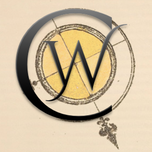
Cover image by Johannes Cóvens (1730
By Matthias Müller-Prove. Created: September 2016, Modified: 1/8/25
 All Maps
All Maps
 Atlascope Boston
Atlascope Boston
 Denkmalatlas Niedersachsen
Denkmalatlas Niedersachsen
 Viabundus – mediaval roads
Viabundus – mediaval roads
 Veni Vidi Vici – Roman archealogy map
Veni Vidi Vici – Roman archealogy map
 OpenHistoricalMap and import of OHM links
OpenHistoricalMap and import of OHM links
 Stadtteilarchiv Ottensen - AK Kartenarchiv
Stadtteilarchiv Ottensen - AK Kartenarchiv
 EO Solar (Solarenergiepotential für Deutschland)
EO Solar (Solarenergiepotential für Deutschland)
 import of OpenHistoricalMap links
import of OpenHistoricalMap links
 Dedicated ChronoMedia page
Dedicated ChronoMedia page
 Eighteenth-Century Poetry Archive for the United Kingdom /via
Eighteenth-Century Poetry Archive for the United Kingdom /via
 Vallo Alpino for Tirol - bunker during WWII
Vallo Alpino for Tirol - bunker during WWII

 Kartenforum Drseden
Kartenforum Drseden
 Kulturkarte für Hamburg
Kulturkarte für Hamburg
 VenuSky weather
VenuSky weather
 Coastal Risk Screening
Coastal Risk Screening
 Victoria context menu: JveuxDuSoleil (Schattenwurf) als GeoService
Victoria context menu: JveuxDuSoleil (Schattenwurf) als GeoService
 Victoria context menu: Soundscapes in Radio Aporee
Victoria context menu: Soundscapes in Radio Aporee
 sMapshot support
sMapshot support
 Stolpersteine für Hamburg
Stolpersteine für Hamburg
 EO Browser
EO Browser