WWW NOTE: One Photoshop file is included in the Mac distribution. 86K total.
Note: To see this file correctly requires Word 5.0 with Times Roman font at 12, 18 and 24 points. To see the imbedded sample pictures be sure to turn off "Use picture placeholders" under Edit (or "Commands...")
IMPORTANT: Set the screen to "256 Greys" in Monitors or Switcheroo. Not "256 Colors" (Word then uses the System color table, which has only 16 greys and renders the sample pictures severely banded!)
Requirements: Photoshop, should work with any version, menu descriptions are for V2.0
Screen: This works down to 8 bit monochrome
Author: Kai Krause, Curved Space*Design, Malibu Contact: [...] For comments, questions, further variations there is a corresponding folder on Compuserve in the Graphics area: Go Graphics>Graphics B Vendor+ forum>HSC or Go KPT.
#7e Displace Filter Examples
There is a basic file in this folder explaining details of the Displacement Map process. Please read it first.
Following is only a short description of a particular filter, (which is part of this archive and can be applied to any image)
KPT Displace.3-D Space Trails
a) 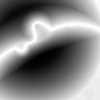
The horizontal offset is controlled by channel #1
The white trail means maximum horizontal movement to the left, black areas force to the right, effectively tearing the image apart following the "space trail" curve.
fig 1b) 
The vertical offset is controlled by channel #2
The Black area on the right will pinch downwards, the white area upwards forcing the image into a narrow path as seen below:
fig 2) 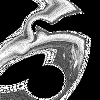
The combined effect at a scale setting of 66 / 66. The black areas stem from the "repeat edge pixel" option and may look different with other source images.
fig 3 a) 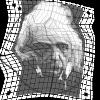 fig 3b)
fig 3b) 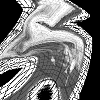
Variations on the scale setting: 3/3 starts the warping action and at 33/33 it is well underway. Interesting how the left eye and hair leave that long trail to the left, while the right half escapes relatively unscathed
fig 4) 
At a major overdrive 133/133, the image is twisted in an endless weird path, hence `space trail'...In this example the "Wrap Around" option is used to fill in undefined areas with further copies of the image. Note that in the right center a small copy of the original still survives recognizably... strange, but intriguing.
Note: The image being displaced here is 200x200 pixels. If your image is larger you have to increase the Scale variables accordingly. Read the main Displace document for further details.
Discover, Displace, Describe the results in the KPT folder..... thanks, Kai Krause
By Matthias Müller-Prove. Modified:
5/1/20

